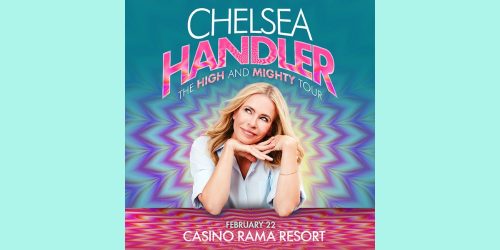Minecraft 101: A Parent’s Guide to the Blocky World
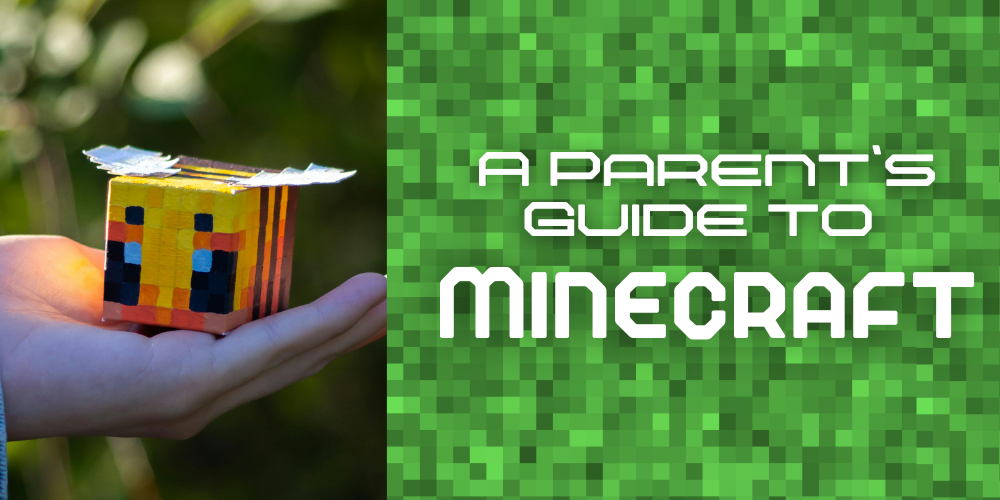
If Minecraft has taken over your household and you’re feeling a little left behind (or a little worried), you’re not alone.
Minecraft is one of the most popular games in the world (even more so since the release of the 2025 Minecraft movie). But to parents, it can seem confusing, overwhelming, or even a little concerning.
What is Minecraft really about? Is it safe? How much time is too much? And—honestly—what are they talking about when they say things like "I need more obsidian." or "A creeper blew up my base!"?
This guide is here to answer those questions and more.
Beat FOMO by being in the know!
Why did we make this guide?
We know that Minecraft can feel like a mystery to parents. It’s massively popular but if you didn’t grow up gaming, it can be a lot!
That’s why we created this guide: to give you a clear, no-nonsense understanding of what Minecraft is, how it works, and what you need to know to keep your child safe and happy while they play.
Here’s what we’ll cover:
- What Minecraft is (and why kids love it)
- Where and how it’s played
- The game’s different modes and settings
- Online safety and parental controls
- The benefits (yes, there are many!) and potential drawbacks
The goal? To give you a solid understanding of the game, so you can:
- Decide if it’s right for your child
- Feel confident setting boundaries
- Join in on conversations about what your kids are building, exploring, or creating
Nobody expects you to become a gamer – but having a basic grasp of what your kids are into can go a long way in keeping communication open, building trust, and maybe even sharing a laugh or two along the way.
Ready to demystify the blocky world of Minecraft? Let’s dive in.
1. What is Minecraft?
Minecraft is a sandbox-style video game. That means it gives players tools and a world to play in, but no fixed goals or storyline. Kids (and adults) get to choose what they do.
The world is made entirely of blocks: dirt, stone, wood, water, wool, diamonds and so much more! Kids use these blocks to build structures, craft tools, and survive in different environments.
Think of it as LEGO meets the great outdoors … but virtual.
There are no levels or bosses that have to be defeated before you can move onto the next stage. Kids play at their own pace and make their own fun, whether that’s creating roller coasters, building a replica of the Eiffel Tower, or surviving the night in a monster-infested forest.
A quick history
Minecraft was created in 2009 by Swedish game developer Markus Persson, also known as “Notch.” The game was developed and published by Mojang Studios, which was later acquired by Microsoft in 2014.
Since its release, Minecraft has exploded in popularity:
- Over 300 million copies sold worldwide.
- Played by kids, teens, and adults alike.
- Used in classrooms and educational programs (more on that later!).
What makes Minecraft unique is its simplicity and flexibility. There are no strict rules, and players can tailor the game to suit their interests – whether that’s surviving against monsters, building epic structures, or just wandering and exploring.
2. Platforms and Versions
One of the reasons Minecraft is everywhere is because it’s available on just about every device you can think of.
- PC/Mac (Java and Bedrock Editions)
- Mobile devices (iOS and Android)
- Consoles like Nintendo Switch, PlayStation, and Xbox
- Tablets (iPad, Fire)
- Minecraft Education Edition (used in schools)
Java Edition vs. Bedrock Edition: What’s the difference?
You might hear your child mention two different versions: Java and Bedrock. This is where it can get a bit confusing, but here’s what you need to know in simple terms:
Java Edition
This is the original version of Minecraft made only for PC/Mac. It’s popular with teens and adults because it offers more customization through mods (user created add-ons that we will talk about more in a moment) but has fewer parental controls.
Java doesn’t support cross-play, which means your child can’t play with friends unless they are also playing on a PC or Mac.
Bedrock Edition
Bedrock is available on consoles, mobile devices, Windows PCs, and more.
One of the biggest perks is that it supports cross-play, meaning kids can play together even if they’re on different devices (for example, an Xbox player and an iPad player can join the same game). Bedrock has fewer customization options than Java, but it’s easier to get started on, has more parental control and is generally more stable.
Why does this matter for parents?
While the core game is the same across platforms, there can be small differences in features, updates, or controls.
If your child is just getting started or playing with friends on different devices, Bedrock Edition is usually the go-to. It has less bells-and-whistles to worry about and offers more parental controls to manage privacy, social interactions and screen time limits.
If you or your child are interested in mods, coding, or more advanced game tweaks, then the Java Edition is a better choice.
3. Game Modes and Settings
Minecraft isn’t just one game. It’s a mix of different modes, each offering a unique way to play. This is part of why kids love it: they can switch things up depending on their mood or what they want to create or explore.
Here’s a simple breakdown of the main modes your child might mention:
Survival Mode
What it is: Players start with nothing and must gather resources (like wood, stone, and food) to survive. They’ll craft tools, build shelters, and fend off monsters that appear at night or in dark places.
Why kids love it: It’s exciting and adventurous! There’s a challenge in staying alive, exploring caves, and finding rare materials like diamonds.
For parents to know: There’s a mild level of cartoon violence (like hitting monsters or animals), but nothing graphic.
Creative Mode
What it is: Players have unlimited resources and can’t die. It’s all about building, experimenting, and letting creativity run wild.
Why kids love it: They can build anything – from castles to working roller coasters – without worrying about gathering materials or getting attacked.
For parents to know: This mode is peaceful and great for younger kids or anyone more into building than battling.
Adventure Mode
What it is: Similar to Survival, but designed for playing custom-made maps or stories created by other players. In this game mode some gameplay is limited, like destroying and placing certain blocks. This helps preserve the map for other players looking to adventure. Instead, players focus on exploring a new world, destroying monsters and trading with villagers.
Why kids love it: It’s like exploring someone else’s world with set challenges or goals.
For parents to know: Adventure Mode is less common unless your child is into downloading and exploring other people’s creations.
Hardcore Mode
What it is: A harder version of Survival Mode – if you die, it’s game over. When you die, you can go into spectate mode to keep exploring, but you can no longer play in it.
Why kids love it: It’s a high-stakes challenge, typically for more experienced players.
For parents to know: Hardcore mode is only available in Java Edition. It’s not usually recommended for younger or newer players because it can be frustrating.
Other Settings You Might Hear About
Peaceful Mode: A setting where no monsters spawn, making Survival Mode much more relaxed. You also regain health faster and don’t have to worry about finding food to stay alive.
Difficulty Levels: Kids can choose Easy, Normal, or Hard, which changes how dangerous monsters are and how quickly health depletes.
What Mode Should You Choose?
Creative and Survival are by far the most popular modes, and many kids flip between the two depending on their mood. If your child is new to the game, Creative Mode is often a gentle and fun starting point.
4. Online Safety and Parental Controls
Minecraft offers a world of possibilities. While your child can easily dive into the game without needing an internet connection, many kids will want to play online where they can interact with their friends.
But, like any online space, it’s important to ensure they’re playing in a safe environment.
Fortunately, Minecraft provides several ways to control what your child can access.
Online Multiplayer: What You Need to Know
In Minecraft, your child can play with friends or join public servers where they can meet other players from around the globe. While this can be a fun and social aspect of the game, there are some things to consider:
- Friends-only multiplayer: Your child can create a private world where only friends (people they’ve invited) can join, reducing the risk of unwanted interactions.
- Public servers: These allow anyone to join and can sometimes lead to interactions with strangers. Some public servers offer different experiences, like mini-games or role-playing, but not all servers are equally safe.
Parental Controls: A Helping Hand
Minecraft gives parents several tools to manage what their child sees and does while playing online.
Since the Bedrock Edition is used across multiple platforms (PC, mobile, consoles), it has more robust built-in parental controls, especially through the linked Microsoft account.
- Privacy Settings: You can set who can communicate with your child, send them friend requests, or join their game. Options include Friends Only (only friends can join their game or interact with them) or Nobody (restricts all online interaction with strangers).
- Multiplayer Access: You can manage whether your child can join online multiplayer games or if they can invite others to their world.
- Realms Access: You can also toggle whether your child can access Minecraft Realms (a paid service for private multiplayer worlds).
PRO TIP: We set up a Realm so all of the kids in our family can play together without worrying about strangers getting access. - In-Game Chat: You can disable or filter in-game chat to restrict communication with strangers.
- Play Time Limits: Many devices offer settings to limit how long your child can play Minecraft each day. This is a helpful way to make sure they’re balancing screen time with other activities.
- Monitor Activity: If your child is playing on a console, you can track their activity through the console’s parental controls (such as Xbox or PlayStation).
- In-app Purchases: Minecraft does offer in-game purchases (like skins, maps, and texture packs), so it’s a good idea to set up password protection or disable purchases entirely.
The Java Edition does not offer the same level of integrated parental controls as the Bedrock Edition, but you can still manage a few important aspects:
- Minecraft Launcher Settings: You can control access to the game itself by creating separate accounts or setting login requirements, especially if the game is played on shared computers.
- In-Game Controls: You can restrict access to certain game features, such as multiplayer, but these are limited compared to the Bedrock Edition. Java doesn't provide as much built-in customization for privacy and safety, especially in terms of cross-platform multiplayer.
- Server and Chat Control: Since Java does not have the Microsoft account system for parental controls, it relies more on controlling the multiplayer servers your child accesses. You can set up private servers where only invited players can join, and you can also disable or moderate chat via server settings.
Tips for Keeping It Safe
- Encourage your child to play in private worlds or with friends they know in real life.
- Have open discussions about the importance of online safety, like not sharing personal information and reporting inappropriate behavior.
- Set time limits or specific gaming hours to help keep a healthy balance between gaming and other responsibilities.
Minecraft can be a safe and fun experience for your child with the right precautions in place. As a parent, it’s all about knowing the tools available and making sure your child is playing in a controlled, secure environment.
5. Mods and Add-Ons in Minecraft
Short for “modifications,” mods are user-created changes or additions to the game that can add new features, items, or experiences. From new creatures and landscapes to complex machines and whole new mechanics, mods can significantly expand Minecraft's creative potential.
Minecraft's modding community is one of its most vibrant and innovative aspects. They can:
- Boost creativity with unique building options and new creatures.
- Support STEM learning by introducing coding and engineering concepts.
- Enhance education with historical or themed mods.
- Foster teamwork through collaborative multiplayer mods.
However, while mods can enhance gameplay, they come with some important considerations for parents to be aware of:
Types of Mods
Mods in Minecraft can vary widely in terms of complexity and purpose. Some common types include:
- Content Mods: These add new mobs, textures, or items to the game, such as custom skins, weapons, or magical creatures.
- Gameplay Mods: These alter the mechanics of the game, introducing new rules or features like better farming tools, advanced machinery, or even new dimensions to explore.
- Visual Mods: These change the aesthetic elements of the game, like lighting effects, textures, and sounds, to create a different atmosphere.
Risks of Mods
While mods are generally safe, there are a few risks that come with downloading and installing them:
- Inappropriate Content: Not all mods are family-friendly. Some may contain violent, sexual, or offensive content that is not suitable for children.
- Security Risks: Downloading mods from unofficial or unreliable sources can expose your child to malware or viruses. Some third-party websites may offer mods that are bundled with harmful software.
- Performance Issues: Some mods can cause the game to crash or run poorly, especially if they're not compatible with the game version or your child’s device.
Managing Mods Safely
As a parent, you can help ensure your child’s modding experience is both fun and safe:
- Stick to Trusted Sources: Encourage your child to download mods only from reputable sites like the official Minecraft Marketplace or well-known Minecraft community websites. Always check reviews and ratings before installing anything.
- Use Parental Controls: If your child plays Minecraft on a console or mobile device, use built-in parental controls to restrict access to potentially unsafe content or to limit who your child can interact with in-game.
- Avoid Unnecessary Mods: Minecraft offers endless fun and creativity without the need for mods. If you're concerned about safety or complexity, consider enjoying the game without any modifications or limiting their use to educational mods.
Mods can be a great way for kids to expand their Minecraft world, but it's important to approach them carefully. By guiding your child and setting some boundaries, you can ensure that their modding experience is both safe and enriching.
6. Common Terms & Concepts
If your child is talking about “biomes,” “creepers,” or “mods,” and you’re feeling lost, you’re not alone! There reality is, there are too many terms to include in this one guide. But to get you started, here’s a handy glossary of some of the most common Minecraft terms and concepts to help you keep up:
PRO TIP: If you are trying to find a term not in this glossary, head to the Minecraft Wiki.
Blocks: The basic units that make up the Minecraft world. Everything from dirt and stone to water and lava is a block. Blocks are used to build and create.
Biome: Different environmental areas in the game, like forests, deserts, jungles, or snowy tundras, each with unique features and resources.
Crafting: Combining materials to make tools, weapons, armor, and other items. Crafting is central to gameplay.
Redstone: A special mineral that acts like electrical wiring in the game, allowing players to create circuits, machines, and even simple computers.
Mob: Short for “mobile,” mobs are creatures in the game. They can be passive (like cows and sheep), neutral (like wolves), or hostile (like zombies and skeletons).
Creeper: One of Minecraft’s most iconic hostile mobs. Creepers silently approach players and explode, causing damage.
Inventory: The menu where players store and manage items they collect or craft.
Spawn Point: The point where a player or mob appears in the game world. Players can “spawn” when they first enter or after dying.
Respawn: Returning to the game after dying, usually at a set spawn point or a bed (you can make beds a spawn point by sleeping in them).
Server: An online game world where multiple players can play together. Servers can be public or private and often have their own rules and mini-games.
Texture Pack (or Resource Pack): Adds new graphics or sounds to the game, changing its look and feel without altering gameplay.
Nether: A dangerous, hell-like dimension filled with unique resources and powerful mobs.
The End: Another dimension where players can fight Edermen, Shulkers and the Ender Dragon, the game’s main boss.
Bedrock: An unbreakable block at the bottom of the game world, or the name of the version of Minecraft that works across multiple platforms (like consoles and mobile).
Skin: The appearance of a player’s character, which can be customized.
XP (Experience Points): Points earned by doing various activities (like mining or defeating mobs), used for enchanting items.
7. The Benefits (and Potential Drawbacks) of Minecraft
If your child is hooked on Minecraft, you might wonder: is this just screen time, or is there something more to it?
The Good News: Minecraft is packed with educational and developmental benefits.
Creativity & Imagination
Players build anything from simple homes to entire cities, letting their imaginations run wild. The open-ended nature of the game allows kids to:
- Design unique worlds.
- Experiment with architecture and design.
- Express themselves through digital art.
Problem-Solving & Critical Thinking
Minecraft challenges players to think strategically by:
- Gathering resources and crafting items.
- Navigating survival scenarios (like dealing with mobs or hunger).
- Solving puzzles in adventure maps or mini-games.
Collaboration & Teamwork
In multiplayer mode, Minecraft encourages cooperation and social skills. Kids can:
- Work together on building projects.
- Plan and divide tasks.
- Learn communication and compromise when sharing a digital space.
Coding & STEM Skills
Many schools use Minecraft to teach subjects like math, science, history, and even language arts. That’s because Minecraft introduces concepts like:
- Build machines, traps, railways, and even basic computers in the game.
- Experiment with switches, repeaters, pistons, and other components.
- Mirror real-world processes like farming, mining, and renewable resources.
Builds Resilience
One of Minecraft’s underrated benefits is how it teaches kids to bounce back after setbacks:
- Losing items or dying in-game encourages persistence.
- Trial and error in building or Redstone wiring fosters patience.
- Surviving tough nights or rebuilding after destruction helps kids learn that failure is part of progress.
Real-Life Skills
Playing Minecraft can also nurture:
- Patience and perseverance: Big projects take time and planning.
- Project management: Managing resources and long-term goals mirrors real-life skills.
- Digital literacy: Navigating servers, mods, and safe online spaces builds tech confidence.
8. Things to Watch Out For
While Minecraft is creative, fun, and widely praised by educators and parents alike, there are still a few common concerns to be aware of as your child plays. Here’s what to keep an eye on:
Screen Time Management
Minecraft can be so immersive that kids easily lose track of time. It’s helpful to:
- Set clear time limits for gaming sessions.
- Encourage breaks, especially during longer playtimes.
- Balance Minecraft with other activities—both indoors and outdoors.
TIP: Use parental controls to set daily or weekly playtime limits. Many devices and consoles have built-in screen time trackers, which can help you manage and monitor usage.
Purchases
The base game offers tons of content, but there are also additions you can buy to enhance game play. These include:
- Marketplace items: These include skins, texture packs, and worlds available for purchase using Minecoins (bought with real money).
- Third-party mods: While many mods are free, some are paid and exist outside the official Minecraft Marketplace. Be cautious, as third-party sites could expose your child to unwanted content like inappropriate ads, malware, or viruses.
TIP: Review spending permissions and set up parental controls to avoid accidental purchases.
Mods and Add-Ons Risks
Mods and add-ons can enhance gameplay, but there are risks involved:
- Bugs and glitches: Some mods can interfere with the game’s performance, causing crashes, bugs, or making the game unplayable.
- Inappropriate content: Not all mods or add-ons are family-friendly. Some third-party mods may introduce inappropriate content or themes (e.g., violence, nudity, or offensive language) that aren't suitable for children.
- Security risks: Downloading mods from unreliable sources can expose your computer or device to malware or viruses.
Tip: Gameplay is fun even without mods and add-ons so avoid them if you can. If you do want to try them, only download mods and add-ons from reputable sources, such as the official Minecraft Marketplace or well-known Minecraft community websites with a good reputation. Check reviews and ratings before installing anything.
Exposure to Strangers
Minecraft’s online multiplayer features allow your child to play with others, including strangers. While there are tools to limit interactions:
- Public servers can expose your child to unknown players, leading to potential risks like inappropriate language or behavior.
- In-game chat can also expose children to offensive comments or trolling. You can disable chat or set it to filtered in the settings.
TIP: Encourage your child to play on friends-only servers and realms or with people they know personally. Discuss online safety regularly.
Frustration and Anxiety
Some kids (especially younger ones) may find the monsters or survival elements stressful.
- Getting lost: In large worlds, it’s easy for players to lose their way. Teaching kids to set “spawn points” or use maps can help.
- Losing progress: If a player’s character dies, they might lose their collected items. This can be upsetting, especially for younger kids.
- Complexity: Minecraft’s depth means there’s a learning curve—kids might need help at first understanding recipes, controls, or new updates.
TIP: Creative Mode can be a gentler alternative if needed.
Minecraft offers a rich world of learning, creativity, and fun. Like any game, it’s healthiest when played in moderation and with good boundaries in place. With a little guidance, Minecraft can be a fantastic tool for growth—and a shared point of connection between you and your child.
9. How to Get Involved
Minecraft is a fantastic way to bond with your child, and there are many ways you can become an active participant in their gaming experience. Whether you want to learn about the game yourself, share the experience, or help manage their online activity, here’s how you can get involved:
Ask about Builds: Minecraft is all about creativity! Ask your child to show you the worlds they’ve built or help them design their latest creation. Not only will this engage them, but it’ll give you a chance to bond over their imaginative projects.
Watch Them Play: Spend some time watching your child play Minecraft. This not only shows you what they’re doing but can also provide insight into their gaming habits, the types of servers they join, and the players they interact with.
Try the Game Yourself: If you feel adventurous, join in! Minecraft is family-friendly, and learning to play alongside your child can create memorable experiences. There are various modes to suit different ages and abilities, so even beginners can have fun exploring and building together.
Family-Friendly Servers or Split-Screen Options
- Family-friendly Servers: Minecraft offers a wide range of community servers that are safe and tailored for kids. Look for servers that focus on collaborative building or fun mini-games. Many servers have strict moderation to ensure a safe and friendly environment for players of all ages.
- Minecraft Realms: If you want a private, family-only space, Minecraft Realms is a great option. It’s a subscription-based service that allows you to create and manage your own private server, where you can play with family and friends without worrying about strangers. Realms offers a safe, moderated environment, with the ability to invite trusted players, making it a great choice for families who want to keep their experience more controlled.
- Split-Screen Play: Minecraft supports local multiplayer, which allows you and your child to play together on the same screen. This is a great way to collaborate in the game without the need for separate devices. It’s also an ideal option if you want to limit your child’s time online while still being part of the action.
Tip: Many parents have found that setting up a family-friendly world where everyone can play together is a fun and safe way to share the Minecraft experience. You can build together, explore, and create, all while keeping the game enjoyable for everyone.
10. Using Minecraft in Schools
Minecraft is becoming a powerful tool in education, offering students a unique way to learn and explore a wide range of subjects. In classrooms, it’s used to teach everything from math and science to history and language arts. Through interactive play, students can:
- Enhance problem-solving skills by tackling challenges in the game, like building structures or creating efficient systems.
- Collaborate in group projects where teamwork and communication are key to success.
- Learn real-world concepts, such as engineering, architecture, and even environmental science, by simulating processes like building structures, farming, or exploring ecosystems.
Teachers often use Minecraft as a digital classroom where students can create models, experiment with coding, and design worlds that reflect their understanding of specific topics. The game helps develop creativity, critical thinking, and digital literacy, while making learning fun and hands-on.
Frequently Asked Questions About Minecraft
Is Minecraft violent?
Minecraft is not violent in the traditional sense. While it does have combat elements, such as fighting mobs (zombies, skeletons, etc.), the overall tone is non-graphic. Violence is usually cartoonish and doesn't focus on blood or gore. However, parents should be aware that player-versus-player combat is an option in multiplayer servers.
What age is Minecraft appropriate for?
Minecraft is rated E for Everyone by the ESRB, and it's generally suitable for players aged 6 and up. The game’s simplicity and creative aspects appeal to a wide range of ages. However, younger children may need some guidance in navigating the game world and interacting with others online.
Can my child talk to strangers in Minecraft?
Minecraft does allow players to communicate with others, whether in-game or via external chat platforms. While the game has features to limit communication, it’s important to monitor and set restrictions on who your child can talk to. Parents can restrict chat functions or choose family-friendly servers to reduce exposure to strangers.
Is Minecraft free?
Minecraft is not free to play, but there are different versions available, such as the Java Edition (for PC) and the Bedrock Edition (for consoles, mobile, and Windows 10). Minecraft often goes on sale, and occasionally there are free trials for certain platforms. Additionally, there are optional in-game purchases available, like skins, texture packs, and other downloadable content.
Resources & Further Reading
To enhance your Minecraft experience and ensure it's as fun and safe as possible, there are plenty of helpful resources available.
Official Minecraft Website: For everything you need to know about Minecraft, including updates, news, and official guides, visit the Minecraft website.
Minecraft Wiki: A comprehensive source for everything Minecraft-related, from crafting recipes to mob information. Visit the Minecraft Wiki for in-depth guides and tutorials.
YouTube Tutorials: There are countless YouTubers who specialize in Minecraft tutorials, from basic building techniques to advanced redstone mechanics.
Navigating Minecraft Together
Minecraft is an incredible game that offers endless creativity, fun, and opportunities for learning.
By understanding the game’s features, modes, and safety measures, you can help your child navigate this vast world in a secure and enjoyable way.
Whether you choose to jump in and play alongside them or simply stay informed, your involvement will make their experience even more rewarding. So, take a deep breath, explore a few blocks yourself, and get ready to join your child in this exciting adventure!
Happy crafting!
Beat FOMO by being in the know!
Sign up for our newsletter today and never miss a beat.