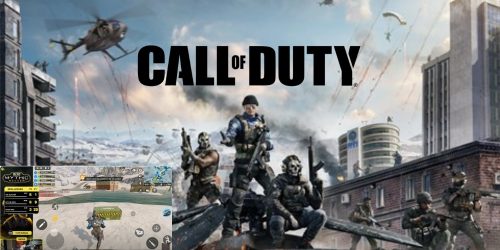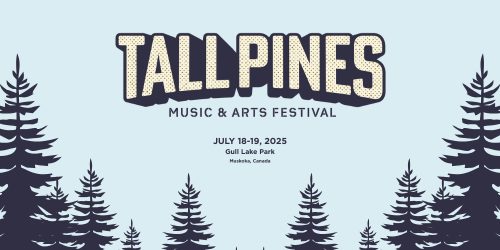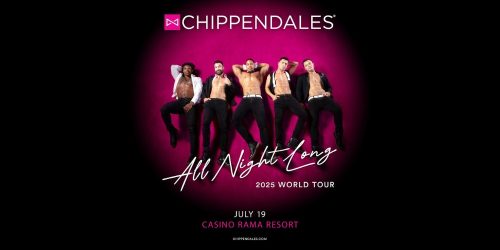There’s An iPhone Sleeping Hack That Will Help You Get A Good Night’s Rest!
Did you know that Apple has built a selection of snooze-friendly sounds into the phone? That includes rain sounds and even white noise.
Related: A Woman Found Her Lost iPhone 10 Years Later, Stuck In Her Toilet?..
These iPhone noises are designed to help you shut out the world around you. White noise and rain sounds have both been linked to better sleep. Thankfully, Apple offers a whole range of sounds on the iPhone for shutting out the world.
There are six options to choose from:
- Balanced Noise
- Bright Noise
- Dark Noise
- Ocean
- Rain
- Stream
The first time that you use them, you’ll need to download them from Apple. But it only takes a few seconds with a good internet connection.
How to turn on iPhone Background Sounds
Go into your Settings app, then choose Accessibility > Audio/Visual > Background Sounds.
Apple has built a selection of snooze-friendly sounds into their phones.
Apple
Now switch the Background Sounds toggle at the top of the page to the ON position.
Then go into Sound and choose one that you like.
You can then set a volume, and even choose whether you’d like the background noise to play during media.
That means you could have soothing rain sounds while listening to a podcast.
If you don’t want to navigate to this menu every time, you can create a shortcut.
Go to Settings > Accessibility > Accessibility Shortcut and then choose Background Sounds.
Now when you triple-click the side button on your iPhone, your chosen Background Sounds will play.
Beat FOMO by being in the know!
Sign up for our newsletter today and never miss a beat.