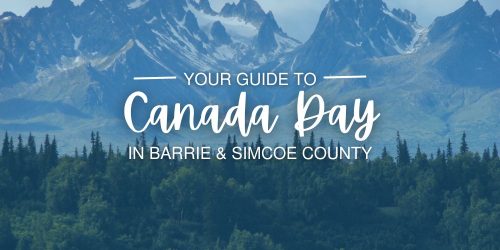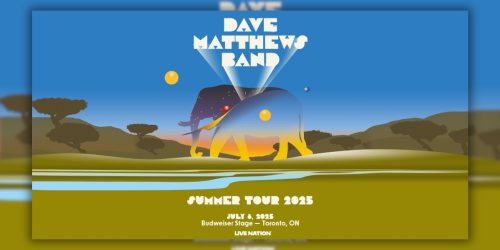Score Big At Your Big Game Bash With This Ultimate Checklist

The big game is right around the corner, and you might have decided to host a party this year for it. If you've been to any parties then you know how it goes, you all sit around the TV cheering on your team and eating snacks.
It's a great way to bond with your friends and family. As fun as it might be, hosting a party can be stressful. Between making sure the house is clean and there is enough food and games for everyone it's easy to overlook the most important part... Making sure the game looks and sounds great!
We've created a checklist for you to make sure your party is one they'll be talking about all year.
RELATED: Study finds the best part of the Super Bowl is not the actual game...
Check Your Coverage
The big game is always available on cable. But with all the streaming services available you might have cancelled your cable. This year you are going to be able to find the game on Paramount Plus, Fubo, and Hulu.
Have a solid internet connection
If you are streaming the game, you'll need plenty of bandwidth. So check with your service provider that you have the best internet coverage possible. And you should ask your kids to not stream a Netflix documentary in 4K while the game is on... No one likes buffering circles during the game!
And if you're hosting a big party it might be a good idea to have a backup plan ready to go in case the internet does drop.
Use a soundbar
Ok, this one seems pretty obvious. But with TV's getting thinner every year there isn't much room for quality speakers. So making sure you have a soundbar connected (and turned on) will be a major improvement and ensure everyone can hear the game.
Tweak the picture
This one is for the perfectionists out there. If you want to make sure your guests get the best picture quality you can tweak your TV's picture settings. If you like to be hands-on you can find guides online for how to calibrate your TV for football. But if the idea of doing that yourself scares you consumer reports suggest choosing the "Movie" setting.
If you follow this checklist for your big game party, you're sure to impress your guests and become the ultimate host!
Beat FOMO by being in the know!
Sign up for our newsletter today and never miss a beat.